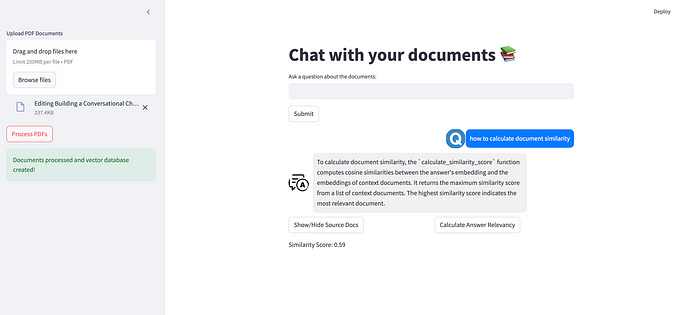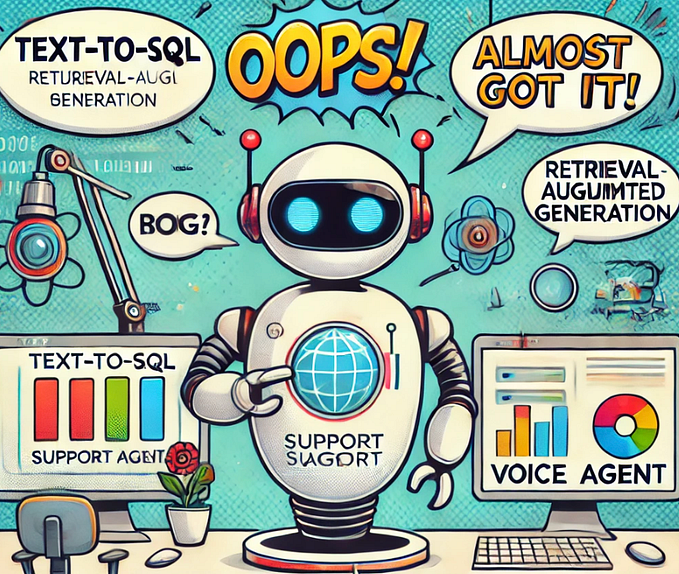LLama 3.1: How to install and enjoy AI Capabilities Offline
This article will guide you through downloading and using Ollama, a powerful tool for interacting with open-source large language models (LLMs) on your local machine.
What is Ollama?
Ollama is an open-source software tool that allows you to run large language models (LLMs) on your local machine without the need for a server. This means that you can use LLMs for a variety of tasks, such as generating text, translating languages, and writing different kinds of creative content, without having to worry about privacy or data security.
Ollama supports a variety of LLMs, including Llama 3.1, Mistral, and Gemma. It is also easy to customize Ollama to run other LLMs. Ollama is available for Linux, macOS, and Windows.
Here are some of the benefits of using Ollama:
- Privacy: Your data never leaves your computer, so you can be confident that it is secure.
- Cost-effectiveness: You don’t need to pay for a cloud-based LLM service.
- Flexibility: You can customize Ollama to run the LLMs that you need.
- Control: You have complete control over how your LLMs are used.
If you are interested in using LLMs for your projects, then Ollama is a great option. It is a powerful and versatile tool that can be used for various tasks.
Here are some additional resources that you may find helpful:
- Ollama website: https://ollama.com/
- Ollama GitHub repository: https://github.com/ollama/ollama
Step 1: Download and Installation
- Ollama Home page: Visit the Ollama Home page and click the download link for the Windows version. This will download an executable installer file.

Step 2: Installation Ollama
- Download: Visit the Ollama Windows Preview page and click the download link for the Windows version. This will download an executable installer file.
- Ollama supports 3 different operating systems, and the Windows version is in preview mode.

Step 3: How to pull the Llama3.1 model from the Ollama
Llama-3.1 (LLM) is a pre-trained language model developed by Meta AI. It’s a type of transformer-based architecture, similar to BERT and RoBERTa, designed for natural language processing tasks.
First, let’s download the model using the following command:
ollama pull llama3.1
Step 4: Run the Llama3.1 model
Now, it should ask you to send a message or prompt. Let’s ask llama3 “What is Artificial Intelligence?” (You can ask whatever you want).
If you asked the same question as above, then you should get a reply like this:

So that is the response that I got from llama3.
Step 5: Exit
To exit the program, you can type:
Ctrl + DConclusion
That’s it! With Ollama, you can experiment with powerful LLMs like Llama 3, Phi 3, Mistral, Gemma, and other models. Customize and create your own.
Download Ollama and explore the exciting world of open-source large language models!